Follow these Instructions to get the discount on the .COM website:
1 Click the link below
http://www.bookdepository.com/fb3104
2 It informs you offer has expired, IGNORE this, the reason for clicking the link is to display the 'coupon box' on the basket page so you can enter the code
3 Choose your books as normal and add them to the 'basket'
4 On the basket page enter the code: PP10 and click apply
5 10% discount will be applied and displayed on screen
** See here for the .CO.UK discount:
http://www.ozbargain.com.au/node/42847
(The same book can be priced differently on the .UK and .COM website so check before ordering)
![10% Discount for The Book Depository [.COM] - April 2011](https://files.ozbargain.com.au/n/19/42919.jpg?h=862a1d89)

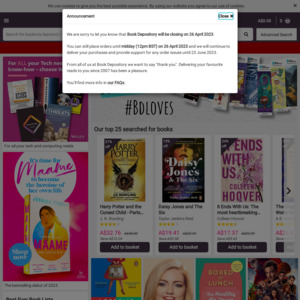
worked perfectly - thanks
cheap books too - nice prices