- Smart Remote Control: The smart plug works with Amazon Alexa, echo dot and Google home to manage your home devices through voice control. You can control home appliances remotely and smartly by your phone or tablet using the smart life App.Smart Remote Control: The smart plug works with Amazon Alexa, echo dot and Google home to manage your home devices through voice control. You can control home appliances remotely and smartly by your phone or tablet using the smart life App.
- Timing Function: Switch your home appliances On/Off automatically and intelligently by setting a specific time with the smart plug. You can schedule the air conditioner, Pre-set your house lit before coming home.
- Easy To Use And Install: This smart plug connect with internet through wi-fi network, No Hub and subscription required, just plug it into an outlet, connect a device to the smart plug, and wirelessly control home appliances whenever and wherever.
- Energy Saving And Safe: With the convenient timer function, the smart plug can protect the devices safety, prevent from overcharging and overheating, and reduce energy use.
- Wide Application: The smart socket can be used for any home appliances, such as lights, electric oven, toaster, fan, air-condition, coffee mill, etc. strong signal ensures the connection between the network and socket.
2 USB Slot, Wi-Fi Smart Socket Outlet Plug $18.89 + Delivery (Free with Prime/ $49 Spend) @ GS&GM Amazon AU
Last edited 20/12/2018 - 14:33 by 1 other user
 CamelCamelCamel.
CamelCamelCamel.Related Stores
closed Comments

I got one for the fan (e.g. stay on for three hours after fall sleep).
Not sure what I can use the USB for though
I got the Kogan Ozbargainers favourite fan that does that.
But to be fair, I think a lot of newer fans come with timer function. Not the cheap ones obviously, use a $19 plug for a $20 fan? Lol

Touche

Christmas tree lights

It's a sign of the times when everyone thinks they need a $20 WiFi switch to control Christmas lights, when an old fashioned timer for $5 would do the same thing.

"Alexa, turn on the christmas lights"
'Turning on Spotify now…'
easier to get off your ass and flick the switch like a normal person - cost = free and it works everytime.

It's purely a want, not a need. I have one on my Christmas tree lights. Besides setting the timer for it, I also use voice commands on Google Home to turn it on/off. It sure beats having to crawl under the tree to do it.

@Cusack: That's what kids are for. And if you don't have kids, WTF are you doing with a Christmas tree?

@Darkscythe: If he doesn't have kids, he's obviously gay, because nobody else would sit there twiddling their smartphone to turn Christmas tree lights on and off.

Yeah also a sign of the times when you think you need a $400+ smartphone to make phone calls when an old fashioned nokia 3110 for $30 would do the same thing.

@Cusack: Apples and oranges. You're the one who needs the $400+ smartphone to turn your Christmas tree lights on and off.

@dcash: Why you so bitter bro? If people want to play and experiment with technology then let them. Don't let it upset you.

@Cusack: I just find it odd (read sad) when people find the need to complicate something so simple for the sake of "experiment[ing] with technology". I'm not suggesting there's anything wrong with so-called "smart" switches, I just find it dopey to use one to control Christmas lights. Sorry if that offends you so greatly.

@dcash: Relax bro. You're so fired up and offended that you've even sunk down a level by making gay comments. And all because of a smart switch VS timer switch!? not much else going on in life? …BTW, takes less than 5 mins to set up, so what you find complicated is actually simple for most people.

@dcash: Want me to get you really fired up that you start punching walls?!? wait for it ….I also have smart bulbs.

I connect such socket with a fan and link a temperature sensor. Once over 30 degree, the fan runs to cool down my router / NAS. Once drop below 25 degree, it will stop running.

I'd be interested in hearing more about this setup. It would be nice to install a fan in my hifi cabinet that only comes on once the temperature gets beyond a certain point.

Kind of ironic, isn't it. The old old devices work fine on them, because they're purely mechanical, but the newer old things with electronics don't. Only thing that comes to mind for me is christmas lights

Yeah lights, fooling people that you're home when you're not ;)

I use mine with the coffee machine. Set it to turn on at 6am. By 6:30 it's warmed up and ready for breakfast.
In winter I also use it with an electric heater.

Sounds like you need a new coffee machine. Half hour to warm up? :P

If you are always turning it on at the same time the old mechanical timers work well and don't need any other services to work

It's easier to do complex schedules with things like this.
Eg. 7am weekdays, 9am weekends. Only when I'm home. If it's a certain temperature outside.

- Create a shortcut "kill yourself" to turn off the plug on Amazon Alexa
Plug your Amazon echo on it
"Alexa Kill yourself"

lol

or if you have google home, "Hey Google Kill Alexa" …. Ok

Actually, I use something like this to boil water with my kettle automatically in the morning.
Fill kettle the night before, put the kettle at "on" position but with no power. The wall switch turns on in the morning and I walk down to the kitchen with hot water ready for my coffee. Yes, I am that lazy:)
Wouldn't it take more effort to download and configure the app and settings, pick up your phone, unlock your phone, find the app again, wait for lag, give the app unknown permissions and then fiddle with the settings again - than just to flick the kettle switch?
I'd probably get one when it gets to the point of it making you the coffee (and steams the milk) and drip feeds it into your body like an IV drip! lol

Haha literally just configured last night "Alexa, boil the kettle" using the bunnings brilliant smart plugs to this exact routine ;)

For switching off stuff that uses vampire standby power like TVs, receivers, and the plug is often not easily accessible behind cabinets etc.
I have this exact situation. I have components that I will often not switch on for several days, and frankly I'd rather have them switched off.
I don't really care if the plug costs more than I'd save in power by having them off, it just bugs me that so many things don't have an actual OFF switch nowadays besides the 240V off switch.

You know the plugs uses electricity, right?

You're potently using more power with a device like this than without.
Power consumption for these is around 1-2 watts at best.
A TV that's turned off needs to draw 0.3 watts or less to comply with EU legislation so if you are only using this on something like a TV and DVD player then you are using more power than you would if you didn't have the switch.

That's a really interesting point.

Reminds me of my old man, always turns the TV off from the powerpoint at night. Only issue is at that point its offpeak power and we turn it back on in the morning thus saving basically no money. TV is still on at various times of the day and usually at night when its most expensive. Its false economy when you consider electricity is billed at different rates throughout the day (Peak, Offpeak, Shoulder etc).
What made it worse is the PVR didnt like being switched off all the time and the internal hard drive developed bad sectors and died eventually.

Then it will be interesting to see what they really draw, rather than speculate.
Thinking: could you plug one of these into another plug - piggyback them - to measure the usage of the piggybacked unit?

I’m with you on that. So many smart things that don’t have a real purpose in my life. Just another marketing gimick to me to tell me to upgrade or buy something I don’t need.

I use them for lamps

I use a bunch of these for home automation.
Turns things like heaters and electric blankets off when I leave the house or it's warm enough, turns them on at a certain time if the system knows I'm home and the temperature is below a certain point.
Etc etc

A couple of uses in combination with other smart items:
Xiaomi Wifi cameras are turned on automatically when no one is home. Security while away without Chinese spying while home.
Bathroom exhaust fan runs for 15 minutes after a click on a smart button, then turns off automatically. Very useful when leaving the house or going to sleep soon after creating humidity or a smell.
An appliance that needs to be switched on/off at the socket frequently with the socket in a quite inaccessible corner.
An appliance that needs to be switched on/off at the socket frequently with the socket in a quite inaccessible corner.
That's where things like this are good as they don't use any power
https://www.appliancesonline.com.au/efergy-fs-aus-6-port-ene…

Yep, in some situations your solution would be better. In my specific scenario not.
Also: I use Xiaomi ZigBee smart plugs. When 'off' they use about 0.3W. I can live with that.
I wish that kind of information was readily available for the different WiFi plugs. I bet most use a lot more.
@team teri: It would be nice if the information was easily available.
ZigBee is much lower power than WiFi so if power is a concern it's potentially the better option (depending on how much power the hub uses)

I have some retro consoles that I use RCA to HDMI converters with. The converters require USB to power them and leads not that long. So this is pretty handy for me, can say to Alexa "Alexa turn on Super Nintendo" and have that hopefully turn on the console power and the converter.

The USB port on your TV should work for this.

I have like 15 consoles in a cabinet away from TV.

I have WiFi switch in shed with a plugged in fluro light so I can use a motion sensor to turn it on and off or google home or home assistant
Can also set up to bathroom exhaust fans that are plug in ones. Good for connecting to humity sensors for get stream out and turning off when clear. Or similar motion sensor and delay turn off no more wasted power running for ages after someone leaves them on

Also good for turning off kids gaming consoles when they don't come down for tea

That's evil! we need to save before coming down and it's not like you can save anywhere you want!

USB independently controlled (ie. On/Off) ?? o.O

Can the app differentiate USB power on/off and the power point on/off?
e.g. want to stop phone USB charging after say 3 hours, but continue to use a lamp on the 3 prong power point?
…indeed o.O

Wld be helpful for usb powered led strips

Price is $26.99.

Use coupon code: TS7EUHPM

Anyone know if they work with Home Assitant

If it uses the smart life app (which I think it does, but don't hold me to that), then you can use the tuya component to add it to HASS.

Might be better of with kogan or tp link

QTY 1
2 x USB slots

yea, thought it was for 2 as well

Would you like a side of sunglasses with that?

During Winter, I used to have one of these to turn on my portable towel heater rack so its nice and warm in the bathroom (and towel) so when I wake up and prepare for work, i dont have a cold towel or bathroom to walk into. The towel rack also takes time to heat up my towel so putting it on timer works wonders.
It also dries up my towel same time.
Works well on bedwarmers

Sorry, but I get a laugh out of the Technical Details. Shape? Rectangular Batteries Included? No Betteries Required? No. Never mind the pesky little details like how many amps for the usb charging ports. Ok, it's just me then.

Does it work with IOS homekit Siri?

You won't get home kit support for this Price. Check out the aqua hub and mi switch might work with home kit

Thanks, So I get a amazon dot should be better and cost less

Google home

I am also keen to know if USB ports can be controlled or not

USB ports can't be controlled. They are always on.

Thanks for the confirmation, and deal, OP - just what I was looking for - have google mini or alexa always on but be able to control something else in same board slot!
Seems to have run out though? Went back from checkout to add another, and was force-moved to wish-list ;(
Any chance more to add? TIA

Thanks - will use a few of these to replace the SONOFF ones I have that also have chromecast and other USB devices plugged in where I currently also use a powerboard.

Thanks. Bought five to control all the Christmas lights in the house.

For those asking, these have a constant on for the USB ports. I purchased one from Amazon a couple of months ago in the hope that the USB ports could also be controlled (description wasn't clear) but no. You can still run the main port through the Smart Life app which you can then control on HASS. If anyone knows better than this I'd be super happy to know too.

Bought 2 to see how they work exactly, can hopefully control consoles and RCA to HDMI converters with them!

Hi guys,
Anyone know if these can work with the Samsung Smartthings hub? Or if not, something that will??I use another style for turning TV lamp on and off, as too difficult to get to switch

What is the power output of the usb ports?

Does it work with Xiao mi hub?

You can plug a mi hub into it?

To control the power output of the USB, buy 2, and plug one into the other. Then plug your USB to the second one. Or just buy one + a separate usb charger plugged into it

Someone needs to hire muppet as a salesman! Great idea!

Then how can I power my USB if I had to turn the first one off? Your logic is suggesting that first plug is always on?

Smart Socket 1
2x USB is always on
1x Power Outlet is controlledPut Smart Socket 2 into Smart Socket 1's Power Outlet
Smart Socket 2
2x USB is controlled by Smart Socket 1
1x Power Outlet is controlled by both Smart Socket 1 AND Smart Socket 2Correct me if I'm wrong…

Any idea whether wifi switch is available or not? Is it legal in Australia to install wifi switch instead of normal light switch.

The wifi switch would need to conform to the relevant Australian Standards. In most states, in wall electrical work needs to be done by a licensed electrician.
For SA see here: Electrical, gas, water and sewerage, and plumbing safety and technical regulation. It looks like the electrician must produce an electronic certificate of compliance for the works carried out.

Another real use case to add to the above: I currently have devices such as an iron and various lamps which are on desks and which have power sockets or manual power controls in places that are inconvenient to get to often (read: tucked behind desks or cabinets). I have tplink HS110 smart plugs which are supported by homeassistant and I use xiaomi Wireless Smart Switches (and the homeassistant web interface) to effectively separate the power control from the power socket.
I might get these too if it's confirmed they'll work with homeassistant.

No longer available

Question to anybody who bought these (or have in the past): how do I actually connect to them?
I have downloaded the Android App “Smart Life”.
I then get the orange flashing light on the plug (2 flashes a second).
I then go to add new device (after creating new account), but can’t find any device that matches what I bought?
I have tried connecting to every power plug looking device and nothing is showing…?
Everyone says it’s easy to connect - but without something that either matches its look or its name, how the hell is that easy??





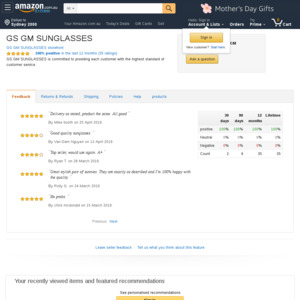
I like the concept but can't think of any practical use for these. Turning appliances on and off at the wall generally doesn't make them do anything useful (eg air-con won't come on, toaster won't be pushed down, kettle won't be switched on). So what do people use these for? Lights?