US$5 cheaper than last weeks deal
No NFC - but a lot of phone for the price.
Highlights
5.7 Inch 2.5D Corning Gorilla Glass 2K WQHD Screen, 2560*1440 Pixel
Qualcomm Snapdragon 652 1.8GHz Octa Core
Support Touch ID
4GB RAM + 64GB ROM, Support 128GB TF Card Expansion
16 MP PDAF Back Camera + 13 MP PDAF Front Camera
Android 7.0 System
3100mAh Battery
3.5mm head phone jack
Dual SIM: NANO SIM + NANO SIM / TF Card (Another SIM Slot Can Be Used in Combination with a NANO SIM Card or a TF Card)
Band: GSM 850/900/1800/1900MHz, WCDMA 850/900/1900/2100MHz, FDD-LTE B1/B3/B5/B7/B8/B28, Support 2G & 3G & 4G LTE Network
s̶t̶r̶i̶k̶e̶t̶h̶r̶o̶u̶g̶h̶

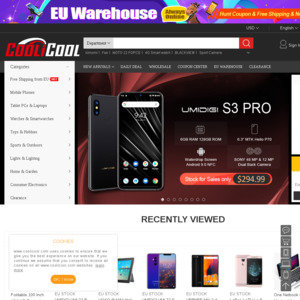
Anyone have this phone as a daily? Any issues?