The Blueskysea dashcam is back for OzBargain's 12th birthday. Should be 160 in stock but I've PMed people who missed out on the last deal so if you want this you need to be quick. Remember you must buy from AUBaiklov and Fulfilled by Amazon. This will be sent from Amazon's Australian warehouse.
The code works for
just the camera $59.99 Delivered.Out of Stockcamera + 32GB card $71.99 Delivered.Out of Stock- camera +64GB card $82.49 Delivered.
I'd say you're fine with 32GB unless you tend to have a lot of exciting road incidents. 3 minute videos are 268MB (32GB/268MB=119 videos) and after the card is full it will just overwrite the oldest video. Make sure you select FREE Standard Delivery as it defaults to Expedited Delivery. All ship out of the Amazon Australia Warehouse.
The Cam
I'll repeat from last time(s):
I'm an avid dashcam video watcher. The quality of the videos on Roadcam vary quite a bit however whenever I see a good quality video I note down the dashcam. Unfortunately, YouTube compresses their videos so it's difficult to ascertain if the details are lost by the camera or in the uploaded video. This was the post that sold me on the B1W. The difficult lighting conditions were handled quite well by the B1W although without seeing the raw video hard to tell a comparison of licence plates.
Videos
However, I've taken some test videos and uploaded them uncompressed-ish (I think) so you can have a look.
- Nighttime video after it had just rained - Streamable - Mega (Download).
- Sunset video - Streamable - Mega (Download)
Using the Cam/App
You connect to the cam via Wi-Fi which has the default password of 1234567890. May be worth changing if you don't want to risk others connecting to your cam. You can also turn the wi-fi off permanently by holding down the cam's button. The app itself lets you choose a bunch of options such as stopping the voice notifications. Blinking green light means recording, solid green means on but not recording and I'm guessing different lights for wi-fi off.
So if you see something interesting on the road, you press the button on the side of the camera. By default, the camera records in 1 minute increments. I've changed mine to 3 but I'm not sure that's really useful. In the app, there is a list of videos on the cam called normal which is the loop of videos and Emergency Video which are the videos it takes when you press the button.
The camera comes with a mounting kit. Basically a bunch of 3M double sided stickers with plastic things you can loop the wire in. So you stick them out of sight at the edge of your windshield.
Highlights
- 1080p resolution at 30fps with a bit rate of 12Mbps.
- Sony IMX323 sensor.
- Novatek GM8135S processor
- No screen or GPS (settings adjusted with app).
- Uses capacitors instead of Lithium Ion batteries making it better for hot climates (hello Australian summer). Works up to 70c.
- Need to settle a road argument? Connect to the wi-fi and you can play the videos in seconds on your phone.
- Parking Mode (Triggered by G-sensor. When an impact is detected by the G-sensor, the camera starts video recording 30 seconds automatically. The hardwire kit needed for Parking Mode is not included in standard package, buyer needs to buy it separately. $26.99 at the same store)
- Use this as a rear camera. You can power it with a powerbank so you don't need to hardwire. You can power the cam with a USB cable (and power source).
If you are looking for an affordable, discreet, Wifi enabled camera with good video quality, the Blueskysea B1W is a great choice. Since the camera does not have a screen you will need a smartphone to setup the camera using the available app.Overall one of the best bang for your buck cameras for 2018. Better video quality than the previous budget camera, the A118C. Only unknown is long term reliability. - Dashcam Talk -
Another YouTube Review
I believe the Blueskysea B1W is the compromise between the cheap webcams (e.g. Xiaomi 70min/mai $40-$55and the more expensive quality ones (Viofo A119 Pro ~$133)). Ranked #1 in cheap dashcams on Dashcamtalk (Discussion Thread)
Price Elsewhere
Pricing has been getting more competitive:
$71.49 on eBay shipped from China inc GST.
$60.25 on AliExpress with 26-51 days shipping inc GST
Order should look like this:
Order Summary
Items: $79.99
Delivery: $5.99
Order Total: $85.98
Promotion(s) Applied: -$25.99
Order Total: $59.99
![[OzBargain 12] Blueskysea B1W Wi-Fi Mini Dash Cam $59.99 Delivered ($71.99 w/ 32GB Card, $82.49 64GB) @ Baiklov Amazon AU](https://files.ozbargain.com.au/n/45/420945.jpg?h=ccc8477b)


 CamelCamelCamel
CamelCamelCamel
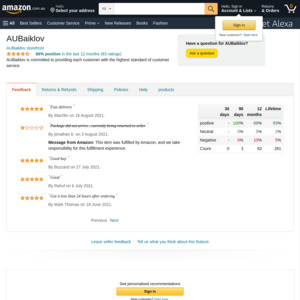
Yes please!!!