Now that Joybuy has run out of the Aquos S2, Aquos S3 Minis (same 5.5" screen size as the S2) are now dropped to under USD$160.
One of the advantages over the S2 is the 6GB RAM, but no Taiwan/International ROM atm AFAIK. As the phone is relatively new to the market, I suspect official and custom ROMs will start popping up soon especially as its introduced into the Taiwanese market by Foxconn (owners of the Sharp brand name). S3 ROMs are already available on the Sharp TW site so hoping we'll see S3 mini soon.
I find the S2 has poor RAM utilisation so 4GB is often inadequate. 6GB would surely be super handy.
BLACK only!
https://forum.xda-developers.com/android/apps-games/galaxy-p… for Aurora Store if Google Play cannot be installed.
https://www.xda-developers.com/uninstall-carrier-oem-bloatwa… for removing bloatware without rooting.

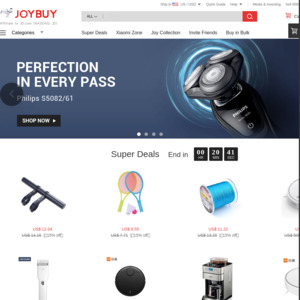
No NFC compared to Aquos S2