Skycomp has some pretty good deals on these USB3.0 USB Sticks which have pretty damn fast transfer rates. Read speed - 35MB/s, Write speed 20MB/s (for the 16gb).
Note the 8gb is slightly slower than the 16gb.
The nifty thing is, you dont need usb3.0 these will revert back to USB2.0 if you dont have USB3.0.
This is cheaper than any other stores on staticice.
Pickup is available for free in Sydney CBD and you can pay cash. A lot of other stores dont allow this and usually charge surcharges for CC orders. Please note however you cant just walk in and buy them, make the order online and pickup the next business day. Cant comment on how cheap delivery is.
Direct product links:
8GB: http://bit.ly/f24JfU
16GB: http://bit.ly/g0rd1S
They are also doing an OK deal on Corsair's Fast Voyager 16gb too:
Corsair 16GB $29 upto 22MB/s - http://bit.ly/gUDmqa
If you are after a 32gb version it's best to check this older deal: http://www.ozbargain.com.au/node/37127
(thx CVonV for the fixed links)



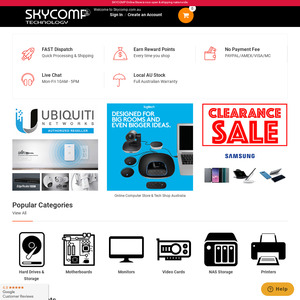
whats the max read/write speed USB2 can acheive?