WinToUSB is the World's First and Best Windows To Go Creator which allows you to install and run a fully-functional Windows operating system on an external hard drive or a USB flash drive. It is so easy and efficient, with just a few simple steps and a few minutes, you can create your first portable Windows 10/8/7 directly from an ISO, WIM, ESD, SWM, VHD, VHDX image file or a CD/DVD drive, or you can use it to clone an existing Windows 10/8/7 OS installation to a USB drive as portable Windows.
WinToUSB also supports creating a Windows installation USB flash drive from a Windows 10/8.1/8/7/Vista/2016/2012/2010/2008 installation ISO file, so you can install Windows from the USB flash drive easily.
There are three ways to install/clone Windows to an external hard drive or a USB flash drive as a Windows To Go Workspace:
- Image To USB: Create Windows To Go from an ISO/WIM/ESD/SWM/VHD/VHDX file
- CDROM To USB: Create Windows To Go from a CD/DVD drive
- Physical To USB: Clone current Windows OS to a USB drive as portable Windows
NB: Lifetime license (Serial Number: P9VAZATC-QGV8X3AE-M6T8DNT9-3RGLFS6U-P9JPTACT-7CDVPP7A)
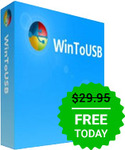

Also worth noting that if you have an "Enterprise" or "Education" version of Windows 8 or Windows 10 then this feature is built in by default, officially called "Windows to Go".