Pay no Insertion Fees or Final Value Fees for any items you list and make available for purchase in a single category during the Promotion Period.
- Store subscribers are not eligible to participate in this offer.
- The promotion only applies to listings in one category. If you add an additional category to your listings, Insertion Fees (and other applicable fees) will apply for the additional category.
- This promotion only applies to single quantity listings.
Sellers whose accounts do not meet eBay’s minimum performances standards are not eligible to participate in this promotion.
eBay is also offering a Free Selling Trial for New Sellers - Click this link to see if you are eligible.
Promo Terms
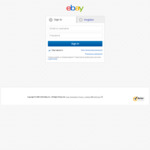




It said I already accepted the offer before clicking the link lol? Thank you!