Description:
Xiaomi dafang HD Smart IP Camera
6pcs 940nm infrared LEDs are added for security guarantees at night or in dark places.
Main Features:
● Built-in microphone and speaker, support two-way remote dialogue
● You can get to know the situation where you want to know by phone or tablet at anytime or anywhere
● Observe the photograph and video whenever necessary
● 120-degree wide-angle lens brings a sense of immersive screen
● Playback at anytime, in addition to real-time viewing, it can insert a SD memory card to store video for look at any time
● Please download APP "Mi Home" from Apple Store or Google Play
It's currently $20.99USD delivered, worked out to be $26.25 AUD for me.
It's not the cheapest it has been (by a long shot), but not much movement on the Da Fang coupons lately.
Limit 1 per order, I've ordered a few so not 1 per account deal. Previously could order multiple quantities in the same order and throw in a seller coupon to knock a few more $ off multiple orders, no longer.
DD4off6 for an extra few $ off - thanks nismo!
Updated with the 6% off coupon, thanks everyone who picked that up - I was using a larger coupon code before, didnt realise there was a lower value one.
UPDATE: Currently out of stock, will keep an eye on this deal as they added more stock yesterday when they ran out [after about 5 hour delay]. I'll remove OOS when its back in stock.
Price has been increased, fun is now over. If it drops back to a good price, will repost.


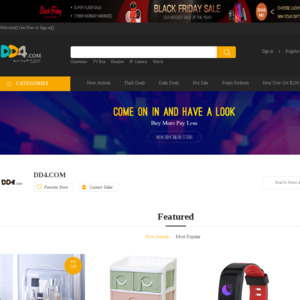
I wonder if these are working again now - the latest Xiaofang model doesn't work in Australia anymore and a few people got burnt