UPDATE: Gearbest rep has done better. Use coupon code 'BfridaAU6' to buy for US$9.99 (AU$13.16) delivered(gearbest.com). Limited to first 50 stock,2 times per account,HK,AU,NZ,MY,SG,MO,TW only.
Note: Price includes flat shipping of US $2.10. Buying additional only adds US$10.99 per item. (Two cost me US$24.08 shipped)
This broadlink Black Bean RM Mini 3 WiFi Smart Home Hub enables you to remotely control home appliances, such as tv, Air conditioner, DVD and more simply from the app on your phone or tablet anywhere! (taken from previous expired deal which required a coupon)
Multiple items possible. No coupon code required.
I was looking to buy more because I finally hooked up mine to Home Assistant and am loving being able to set timers etc to switch the AC on and off.
Apparently people use them for TV setup etc, but I've got a Harmony hub so don't need it.

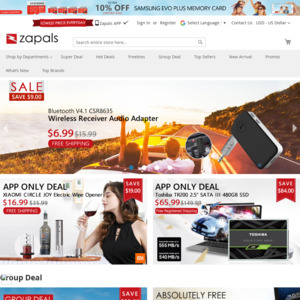
Any(easy) guides on how to use it with Home assistant/Google Home?