Wireless 1 have 20% eligible TP-link stock as found here:
https://www.ebay.com.au/sme/wireless1_eshop/Extra-20-off/so.…
Discount applies automatically at checkout.
You can stack it for another 5% off using code P5OZZIE Original 5% off Sitewide at eBay Deal Post
I picked up another HS100 Smart Wifi Plug for $34.20 delivered) which I know is a great price:
https://www.ebay.com.au/itm/TP-Link-HS100-Smart-Wi-Fi-Plug-/…
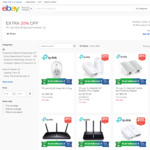





HS100 Smart Plug vs Belkin WeMo Switch?