Incredible value & superb specs. Apply coupon TA-E570p-1199 at checkout to get the discount. Consider extended warranty for peace of mind as it's 30% off for this promo. Call Lenovo's telesales number on 1300 557 073 (until 6pm weekdays) with any questions. Ends 11:59pm AEST Sunday, unless sold out or withdrawn prior. Enjoy :)
- Intel Gen7 i7-7700HQ CPU
- 15.6" FHD (1920 x 1080) IPS
- 256GB OPAL2.0 SSD
- 8GB DDR4 2400MHz SODIMM
- NVIDIA GeForce GTX 1050 Ti 2GB
- Backlit Keyboard
- 378mm x 258mm x 25.8mm (2.39kg)
Use Cashrewards for 6% cashback on this deal and everything Lenovo
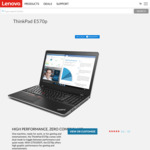





Makes me wanna throw away my laptop and get this instead. Gaming specs for a low price :)