Just got one to try out. Cheap enough.
Primary Features :
Color : White
Connectivity Technology 2x2 802.11ac Wave 2 + BLESize (L x W x H) : 102 x 80,5 x 35 mm
Data Transfer Rate : 1,200 MB per second
Item Dimensions : 4.17 x 4.17 x 2.7 in
Item Weight : 0.74 lb
Wireless Compatibility : 2.4 GHz Radio Frequency, 5 GHz Radio Frequency, 802.11 a/b/g/n/ac

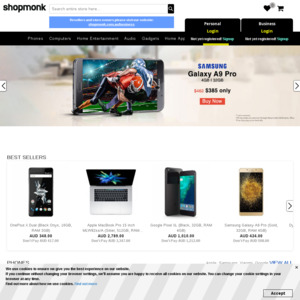
How is that cheap for a wireless extender?