Redemption
- Take 15% off your next purchase* at livingsocial.com.au when you use promo code "IWANT15"
- Add Deals by clicking "Buy Now" button on the Deal information page.
- Click on "I want to redeem a promo code" during purchase process.
- Enter code "IWANT15" and click "OK".
- The amount of the savings will be reflected on the final purchase confirmation page.
Terms & Conditions:
*Valid for purchases of $29 or more (excluding shipping). Valid for Experience and Shopping deals only purchased at http://www.livingsocial.com.au from 12:00am 9 August 2017 until 11:59pm on 13 August 2017 AEST. Promocode Discount not applicable to and excludes Wonderboy Sushi Train, Q Dining at Pullman Quay Grand Sydney Harbour, all travel campaigns, Escapes, Getaways, and Accommodation Deals. Promotion requires a LivingSocial account, and is subject to terms and conditions found at http://livingsocial.com.au/info/terms-conditions. LivingSocial reserves the right to cancel the promotion at any time. Code is limited to one-time use per account, per credit card. Entire

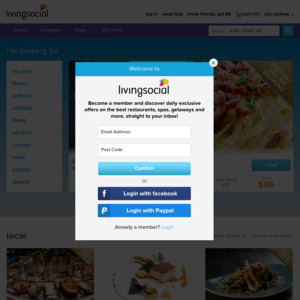
Thanks op. Oddly I can't see a "I want to redeem a promo code" field. I've clicked through the "my cart"& "payment" pages and still don't see anything. Anyone else have this problem?