First post, and I couldn't find a deal on Vaseline…
This will most likely require a professional installation of data cabling between the outdoor intercom, and the internal unit
If you're in the market for a video door intercom, and your research has led you to a PoE video intercom that has the capability for remote viewing as well as connectivity to internal monitors, then the Dahua VTO6210BW VTH1560BW combo kit may be just what you need. Q Security (Melbourne office) is currently selling the combo (7" monitor and door intercom) for $228 exc GST.
List price on the Q Security website is $511 exc. GST, but is now selling for $228 exc. GST ($250.80 inc)
Specs as per Dahua website (http://www1.dahuasecurity.com/au/products/vtk-vto6210bw-vth1…):
Features:
7" color TFT-LCD capacitive touch screen
Cat 5e system, easy installation
Support monitoring, video talk, unlock function
Compatible to up to 8 security sensors (burglar, fire, gas leakage, etc)
Color 1MP CMOS night vision camera
Support IC card opening
Intercom between all indoor monitors
Picture capture, video record for visitors
Support 32 channel IP camera surveillance
Please refer to the link provided as there are currently other items being cleared as well.
Stock levels in the Melbourne store is currently 65.
In my situation, I've decided to install and connect it using the PoE option(using Cat 6 cable), and I bought this device from eBay separately, taking advantage of the recent 10% off
deals:
Dahua DH-VTNS1060A POE Switch for Dahua IP System Indoor Monitor + Power Adapter -
http://www.ebay.com.au/itm/Dahua-DH-VTNS1060A-POE-Switch-for…
This was a pretty good price for local stock.
Based on your situation, you can either go the PoE route for powering either device, or buy the power supply unit for another $30 or so online or through Q Security as well…
I have tested my installation (table installation), and my option of combo kit and the PoE switch sourced from the eBay link above works great. The unit also provides me with the option of remote unlock in the scenario where I connect an electronic lock to the door unit and door itself.
If memory serves me well, it also allows me to view other IP cameras in operation on my home network (I have not tested this part…yet)

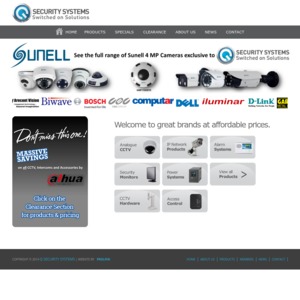
Is this DIY or does it need a professional electrician to install it ?