With the exchange rate at the moment this seems like a very good price for a Class-10 16gb SDHC card,
MyMemory now charge about $3.00 shipping from the UK, I have ordered from them many times and never had any problems
thanx PCBEEF for coupon code and title edit for fufufu

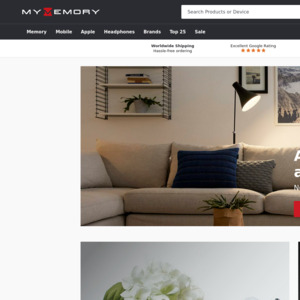
Enter BACKFORGOOD for another 5% off.