Many requests to get this back, so here it is cheaper than before. Apply coupon TA-E470-838 at checkout to get the discount. Grab extended warranty too as all options are half price for this promo. Feel free to call Lenovo's telesales number on 1300 557 073 (until 8pm Thur & Fri) with any questions. Ends 11:59pm AEST Sunday, unless sold out or withdrawn prior. Enjoy :)
- Intel Gen7 i7-7500U CPU
- 14" FHD (1920 x 1080) IPS
- 8GB DDR4 2400MHz SODIMM
- NVIDIA GeForce 940MX 2GB
- 256GB OPAL2.0 SSD
- 339mm x 242mm x 23.7mm
- Weight 1.87kg
Use Cashrewards for 7% cashback on this deal & everything Lenovo
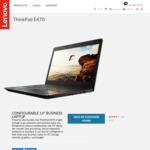




Great computer for the price. Not recommended for children BYOD in high school since they have to keep it in their backpacks and because of their heavyness, not ideal. Though, good device if you are leaving it at home or just bringing to work and back should be OK. I have one personally from the eBay deal for $721.65