Hi Guys been using ozbargain for quite awhile now. This is officially my first time joining and posting :)
Saw this deal for the Xiaofang camera. It's a really great price I personally have a few these cameras, there really good on par with the Arlos in terms of video quality in my opinion. best price I've seen yet. postage costs for Melbourne are as follow, the same should apply across other states.
Hongkong Post
Standard (7-45 days) AU$4.55
Registered (7-30 days) AU$7.87
DHL
DHL Express (3-7 business days) AU$21.90
Check out my other post to. For a ORICO 4 Port charger. its not as cheap as the Xiaomi but offers more flexibility
https://www.ozbargain.com.au/node/302994

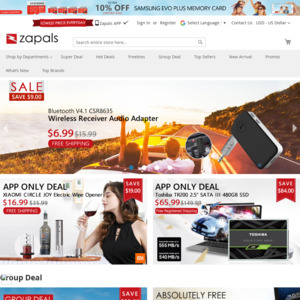
Also tells me that you get a free gift (phone stuff, cable, misc junk stuff worth $1-6) at checkout.