Spent the evening going through different Origin Store regional pricing, these are my findings:
Cheapest - Korean Origin:
BF1 ₩31,680 // $37.85AUD This is the one I purchased and this is the price that has shown up on my bank statement
Deluxe ₩46,200 // $53AUD
Ultimate ₩94,777 // $109AUD
NOTE: Korean Origin does NOT accept PayPal as payment, but my card details went through perfectly fine.
If PayPal is more your thing, the second cheapest prices I found are:
Singapore Origin:
BF1 $41.94 // $41AUD
Deluxe $65.94 // $63AUD
Ultimate $128.31 // $121AUD
*All prices are rough exchange rates slightly rounded up (besides the basic Korean one since I purchased that and confirmed the price I was charged. I will post a comment of exactly how I go about doing this below in a few moments for those who do not know how.
![Battlefield 1 Standard Edition $37.85AUD from Korea Origin Store Black Friday Sale [VPN]](https://files.ozbargain.com.au/n/18/277718.jpg?h=fee9cde4)
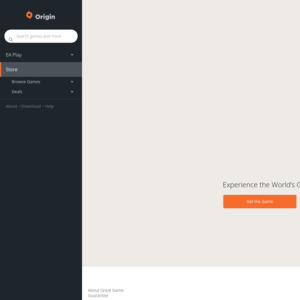
My usual procedure which is as follows:
1. Sign into Origin.com.
2. Open up Google.com.
3. Activate whatever VPN location I want (for this it first was Mexico, then after checking price, changed to Singapore, then Korea).
4. Refresh Google.com to make sure it auto redirected to Google.com.sg or Google.co/kr.
5. Search Origin Store, then go to link.
6. Make sure URL is Origin.com/sgp/en-us or Origin.com.kor/en-us.
7. Navigate to wanted game and click Buy Now.
8. Because I am already signed in, it skips that step and goes right to Order Review where I scroll down and throw in a Promo Code if I happen to have one.
9. Proceed with PayPal (clicking Buy Now or Pay Now or whatever the button was). (SKIP THIS FOR KOREAN ORIGIN SINCE PAYPAL IS NOT AVAILABLE, just proceed as a normal online purchase.)
10. Popup pops up saying about going to third party payment gateway thingy, I click the continue? button.
11. When the PayPal login page loads up, I turn the VPN service off (I actually do this while this page is loading, but sometimes I'm too quick or too slow, but either way I have never had an issue).
12. Log in to Paypal, it says the price in SGD and then the converted price in AUD, I click the Pay Now or whatever they call it button.
13. Done. No need to reactivate the VPN or anything, it's all good. Origin gives me a window saying I am awesome or some other bit of information I already know.
14. I open Origin program and begin my download.
15. Profit.
Hope that helps! :)