Windows 10 + Android 4.4 Dual Boot:
The latest system with more excellent compatibility and running effect. It is marketed more as an eBook reader by the looks of the official site.
7.5 inch screen
It’s got a Samsung 1440 x 1080 screen with a decent 240 PPI resolution and 4:3 ratio display, makes a active reading experience. Click here to know more about The Priority of Teclast X89 Kindow's Screen.
CPU: Intel Bay-trail Z3735F Quad Core 1.33GHz (up to 1.83GHz)
Delivering plenty of power for multitasking and fueling casual games and movies will make you realize working and entertainments being enjoyable
RAM + ROM: 2GB + 32GB
Offers ultra-fast surfing online, video playing and 3D gaming experience enhanced with LPDDR3 memory which makes all applications faster and has lower power consumption saving, it will suit your all needs for work, study or play. Support TF card extension 128GB max.
Connectivity: Bluetooth 4.0 + HDMI output
Supports fast transmission of data, pictures and files. You also could use a HDMI cable to connect your tablet to output the tablet display onto TV screens, monitors or projectors, creating your personal home theater
Gravity sensing system:
Can fluently and sensitively run various applications
Portable and light weight
It’s 8.9 mm thin and weighs 318g with very small bezels
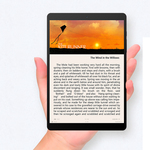



Kindows Tpad. I'm sold