Nova Launcher Prime is currently on sale for only $0.99! Usually $4.99. For anyone hesitant, this is a great price for an excellent launcher. I'd recommend it even at full price.
This is just the unlocker for the Prime features, so you'll need to have Nova Launcher installed to use it.
If you're stuck on what to use Google Play Rewards credit on, this is it.


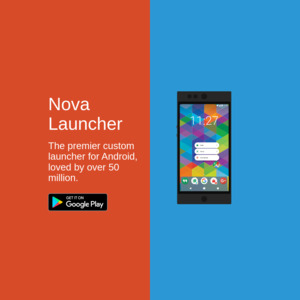
Thank you.