100GB Free Google Drive Storage for Two Years When You Get an HTC One M9 / LG G4 .
Haven't yet tried factory resetting and trying it on another id but that will be interesting if the other ID also gets an additional 100 GB. Anyway this is if you have an M9 or were thinking of buying Google Drive storage and Android phone, here's another plus to buying an M9.
I used to get those annoying, you're out of space messages on Gmail. Now they are gone for 2 years. Wish there was an easy way to auto downsize the high def images in Google Photos.
Edit: Added LG G4
Activating your free Google Drive storage
Use up to 115GB of free Google Drive storage. In addition to the default storage that you get from Google Drive, HTC One M9 features an additional 100GB of online storage free for two years. Sign in to your Google Account on HTC One M9—and not from your computer or other non-HTC phones—to claim this offer.
From the Home screen, tap , and then find and tap Drive.
If this is your first time to open the Drive app, walk through the product tour until you see the additional storage offer.
If you've opened this app before and currently don't see the screen for redeeming the offer, tap > Settings > Product Tour to walk through the product tour.
On the screen that shows the additional storage offer, tap Redeem.
Or to claim the offer at a later time, tap Offer Details and check up to when you can redeem the offer.

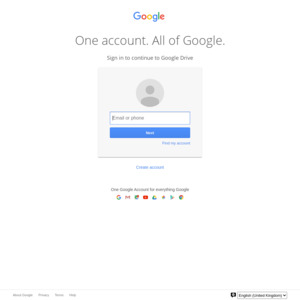
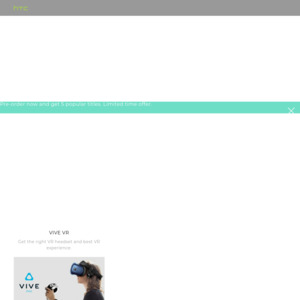

You also get the same with a LG G4