Warning: Use at your own risk! You have Been Warned
VPN: TunnelBear
I managed to Grab the Expansion Pass of The Witcher III for $24.29 and the pricing for the DLC alone is $10.49 which is slightly Cheaper than GOG.com ($35.89 For EP and $14.19 for DLC)
Here's how to do it
- Download a free VPN Service TunnelBear and Install it on your computer
- Select The country Brazil and Turn On the VPN
- Go to Nuveem.com (I used Firefox), select the DLC then checkout (you need to register before buying)
- Here is the tricky part, you need to make sure that TunnelBear was turned on (sometimes it's still loading) otherwise there will be a warning that tells you the item is not available in your country, if there is no warning proceed to pay (Preferably PayPal)
- A small Window shall pop up (in my case it doesn't pop out in Chrome) which will link you to PayPal
- You will be directed to the page where you will need to Enter your PayPal Username and Password. At this point, TURN OFF TUNNELBEAR and wait for it to shut the connection or else PayPal will return you to Nuveem page and won't continue the Transaction
- After logging in you will be directed to the page where you will confirm the PayPal Payment at this point, TURN TUNNELBEAR ON again and wait till its connected then you can confirm your payment or else the same case will happen like the one mentioned above
- If you follow the steps carefully the transaction will be approved and you should receive the key Immediately
For Security Reason, it's recommended to change your PayPal password after this transaction
Enjoy Your Game Guys
![[PC] Nuveem.com: (GOG) The Witcher III Hearts of Stone $10.49 (VPN Required)](https://files.ozbargain.com.au/n/67/215267.jpg?h=fdb57d47)
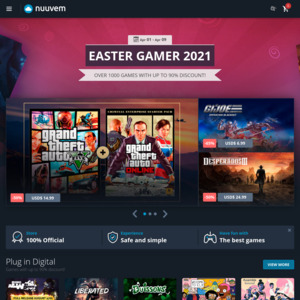
I've used Hola to buy off Nuuvem before without any problems - no need to change paypal password or anything like that.