Includes (or will include) Office 2016.
Office 365 is free for 5 PCs or Macs while you study or work at a school or uni. Works for some .edu.au email addresses, but not all.
Office 365 Education Plus is available for free to students who are enrolled at qualifying schools. Install Office on up to 5 PCs or Macs and on other mobile devices, including Android™, iPad®, and Windows tablets. And access Office 365 services like 1 TB OneDrive online storage and Yammer.
Includes Word, Excel, PowerPoint, OneNote, Outlook, Publisher, and Access, Office Online and 1TB OneDrive storage.
If you prefer a perpetual licence you may also be eligible for Office 2016 for $15 if Your Employer Takes Part.
Email domains confirmed working in comments:
acu.edu.au
alumni.adelaide.edu.au / student.adelaide.edu.au
anu.edu.au / uds.anu.edu.au
student.bond.edu.au
uni.canberra.edu.au
ecu.edu.au
griffithuni.edu.au
my.jcu.edu.au
student.monash.edu
students.mq.edu.au
my.nd.edu.au
nsw.edu.au / education.nsw.gov.au
education.qld.gov.au
student.rmit.edu.au
student.swin.edu.au
uni.sydney.edu.au
tafesa.edu.au
mymail.unisa.edu.au
student.unsw.edu.au / zmail.unsw.edu.au
uq.edu.au
uts.edu.au / alumni.uts.edu.au
uwa.edu.au / cygnus.uwa.edu.au / graduate.uwa.edu.au
vic.edu.au
Email domains suspected not working in comments:
schools.sa.edu.au
alumni.unimelb.edu.au

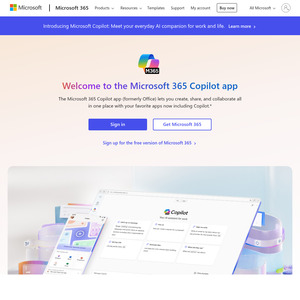
I agree
Same error for me
Sorry…
We can't finish signing you up.
Your IT department has turned off signup for Office 365 Education. Contact them to complete signup.