Looking for this mouse today, there's actually a few different stores that will give it to you for around this price with the 15% discount. But 83.30 was definitely the best one I could find with a click and collect pick up in melbourne cbd. Just add to your cart then proceed to checkout to enter the code.
They had free shipping too.
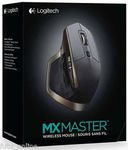





Worth it! Nice find, bought mine at $99 and honestly cannot use any other mouse. SO convenient switching between devices as well and battery life 30 days plus without recharging.