All eBooks should be $0.00
High Rated Kindle eBooks
- Night of the Purple Moon by Scott Cramer
- Chasing Charlie by C. M. Newman
- Small Kindnesses by Satya Robyn
- Blood Money by Laura Rizio
- Maui Widow Waltz by JoAnn Bassett
- Ace’s Redemption by A.C. Bextor
- Flesh Worn Stone by John Burks
- Saving the King by Christine Gomez
- The Faerie Guardian by Rachel Morgan
- Guns of Seneca 6 by Bernard Schaffer
- The Ranchers Box Set Books 1-3 by Helen Conrad
- Forbidden: Linc & Raven #1 by Danielle Jamie
- Loose Ends: A California Corwin P. I. Mystery by D. D. Vandyke
- Snow White and Rose Red: The Curse of the Huntsman by Lilly Fang
Cooking/Food Kindle eBooks
- Trouble-free Paleo: Quick and Easy Paleo Recipes the Whole Family Will Love
- Spice Mixes: Seasoning Cookbook: The Definitive Guide to Mixing Herbs & Spices to Make Amazing Mixes and Seasonings
- Home baked bread: Recipes beyond the basic Loaf: Everything You need to Know to Bake 43 Amazing Breads
- 20 Delicious Homemade Sausage Recipes for Your Backyard Grilling
- Juicing For Health – Fun Guide To Fitness and Weight Loss
Children’s/Teen Kindle eBooks
Drama/fiction Kindle eBooks
- Romance: Carpe DiEmily: A Free Romantic Comedy Chick Lit Adventure
- Romance: Quickies
- Maria’s Trail
- Allingham; Canyon Diablo: Canyon Diablo
- Fatshionista
- Romance: Jenna and Trey – A Christian Romance as a Love Story
- Secrets in the Air
- Red Hot Property
Thriller/Mystery/Action Kindle eBooks
- The Tourist Trail: A Novel
- Shadows and Lies
- Cold Justice
- She’s Not Coming Home
- The Force
- A Splendid Little Murder: Death on La Tempestad
Science Fiction Kindle eBooks
Religion Kindle eBooks
- Wild Heart on the Prairie
- The Road Home
- Homesick
- The Revelation of John: Bible Trivia Quiz & Study Guide
- Sweet River Fool
Fantasy Kindle eBooks
- Servant of Steel
- Nightfall Gardens
- The Druid Legacy: Book 1: Invasion
- The Fisherman’s Son
- Bloodbreeders: The Revenge
History Kindle eBooks
Biographies/Memoirs Kindle eBooks
Business Kindle eBooks
- Double Your Salary: How To Influence Compensation and Promotions
- How to Find Success Selling eBooks
- Secrets To Creating Passive Income and becoming financially free
Humor Kindle eBooks
Romance Kindle eBooks
- Lord of the Abbey
- Twilight Guardians
- Prey: Montana Wolves, Book 1
- Larkspur, or A Necromancer’s Romance
Horror Kindle eBooks
Other/Misc. Kindle eBooks

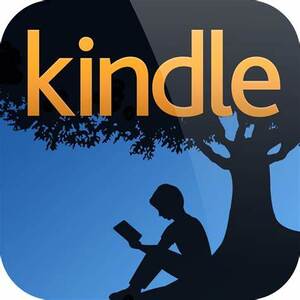
"Chasing Charlie", "Flesh Worn Stone", "20 Delicious Homemade Sausage Recipes", "Rune Gate", "Chosen" and "Wonderful Tonight" are no longer free.
Also, for those who don't know, after clicking the link insert '.au' after the 'com' in the address to go to the corresponding Australian web-page (i.e. if you have your region set to Australia on your reader/device).
Lastly, isn't it funny how "How to Find Success Selling eBooks" is being given away; for free! Or maybe that's part of the strategy I suppose…