A good kit for those who want to get into the ARM microcomputer game. Includes everything you need to get your Pi running.
Package List:
- 1x New Raspberry Pi 2 Model B
- 1x SainSmart Transparent Clear Case Enclosure Box + Cooling Fan
- 3x Aluminum Heatsink
- 1x Rainbow cable
- 1x Breadboard
- 1x Black GPIO adapter board
- 1x HDMI Cable
- 1x 8GB MicroSD card
- 1x USB Wifi Dongle
- 1x 5V Micro USB Charger
Thanks msmhw for pointing out my sloppiness and also notifying me that there's a 5% off coupon code if you subscribe to their newsletter, bringing the price of this bundle down to around $81. Look for it at the bottom of the page.

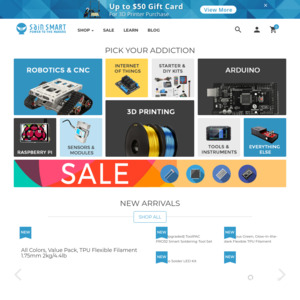
but
:/