Free your data from iTunes
iMazing backs up your iPhone or iPad to your Mac or PC, so you’ll never lose data again! Either manually back up when you wish, or set iMazing to back up every time a particular device is connected, you’ll never have to worry about losing data when updating or upgrading your phone.
iMazing gives you a much greater degree of control over your backed up data from your iPhone or iPad than iTunes does. It’s a great way to micromanage your disk space without sacrificing any data.
Requires Mac OS X 10.7 or later, or Windows XP or later
INSTRUCTIONS ON HOW TO OBTAIN
From link, scroll upwards and you will see banner that says Free your Data from iTunes
Click on the Claim button, you will now get a popup window
On the RHS you will see a box with the following :-
How to get your FREE copy of iMazing
No purchase necessary!1 Like MacHeist on Facebook
2 Share with your friends
3 Grab your free copy of iMazing!
Just click on the steps in order to get your copy (Requires Facebook Account and Like)
Apparently the default gives you the Mac version, for the PC version after you get your license go here.
http://www.imazing.com/download (thanks Shmahoo for link in post below)
Make sure you record the Licence number from the screen etc after you receive it. I haven't seen one sent to me by email, so copy it before you close the window.
Acknowledgement to Roughana with their post https://www.ozbargain.com.au/node/178926 for the lead to this discovery.
On CNet PC users gave this program 4 stars and Mac users 3 Stars
From shmahoo the link for the PC version is http://imazing.com/download/pc-windows - and just use the licence code they give you when you sign up.

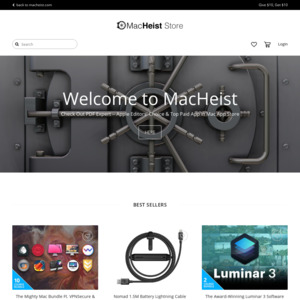
Does this allow backing up to NAS?