30MB download for this 1311 page eBook, so please be patient when clicking on the link. Cheers.
Kraig Brockschmidt - author - Microsoft Press:
Work on this second edition began almost as soon as the first edition was released. (I’d make a quip about the ink not being dry, but that analogy doesn’t work for an ebook!) When Windows 8 became generally available in the fall of 2012, work on Windows 8.1 was already well underway: the engineering team had a long list of improvements they wanted to make along with features that they weren’t able to complete for Windows 8. And in the very short span of one year, Windows 8.1 was itself ready to ship.
At first I thought writing this second edition would be primarily a matter of making small updates to each chapter and perhaps adding some pages here and there on a handful of new features. But as I got deeper into the updated platform, I was amazed at just how much the API surface area had expanded! Windows 8.1 introduces a number of additional controls, an HTML webview element, a stronger HTTP API, content indexing, deeper OneDrive support, better media capabilities, more tiles sizes (small and large), more flexible secondary tile, access to many kinds of peripheral devices, and more options for working with the Windows Store, like consumable in-app purchases. And clearly, this is a very short list of distinct Windows 8.1 features that doesn’t include the many smaller changes to the API. (A fuller list can be found on Windows 8.1: New APIs and features for developers.)
Furthermore, even as I was wrapping up the first edition of this book, I already had a long list of topics I wanted to explore in more depth. I wrote a number of those pieces for my blog, with the intention of including them in this second edition. A prime example is Appendix A, “Demystifying Promises.”
All in all, then, what was already a very comprehensive book in the first edition has become even more so in the second! Fortunately, with this being an ebook, neither you nor I need feel guilty about matters of deforestation. We can simply enjoy the process of learning about and writing Windows Store Apps with HTML, CSS, and JavaScript.
And what about Windows Phone 8.1? I’m glad you asked, because much of this book is completely applicable to that platform. Yes, that’s right: Windows Phone 8.1 supports writing apps in HTML, CSS, and JavaScript, just like Windows 8.1, meaning that you have the same flexibility of implementation languages on both. However, the decision to support JavaScript apps on Windows Phone 8.1 came very late in the production of this book, so I’m only able to make a few notes here and there for Phone - specific concerns. I encourage you to follow the Building Apps for Windows blog, where we’ll be posting more about the increasingly unified experience of Windows and Windows Phone.
Who should read this book?
This book is about writing Windows Store apps using HTML, CSS, and JavaScript. Our primary focus will be on applying these web technologies within the Windows platform, where there are unique considerations, and not on exploring the details of those web technologies themselves. For the most part, I'm assuming that you're already at least somewhat conversant with these standards. We will cover some of the more salient areas like the CSS grid, which is central to app layout, but otherwise I trust that you're capable of finding appropriate references for most everything else. For Java Script specifically, I can recommend Rey Bango’s Required JavaScript Reading list, though I hope you’ll spend more time reading this book than others!
I'm also assuming that your interest in Windows has at least two basic motivations. One, you probably want to come up to speed as quickly as you can, perhaps to carve out a foothold in the Windows Store sooner rather than later. Toward that end, Chapter 2, “Quickstart,” gives you an immediate experience with the tools, APIs, and some core aspects of app development and the platform. On the other hand, you probably also want to make the best app you can, one that performs really well and that takes advantage of the full extent of the platform. Toward this end, I've also endeavored to make this book comprehensive, helping you at least be aware of what's possible and where optimizations can be made.
Let me make it clear, though, that my focus in this book is the Windows platform. I won’t talk much about third-party libraries, architectural considerations for app design, and development strategies and best practices. Some of these will come up from time to time, but mostly in passing.
Nevertheless, many insights have come from working directly with real-world developers on their real-world apps. As part of the Windows Ecosystem team, myself and my teammates have been on the front lines bringing those first apps to the Windows Store. This has involved writing bits of code for those apps and investigating bugs, along with conducting design, code, and performance reviews with members of the Windows engineering team. As such, one of my goals with this book is to make that deep understanding available to many more developers, including you!

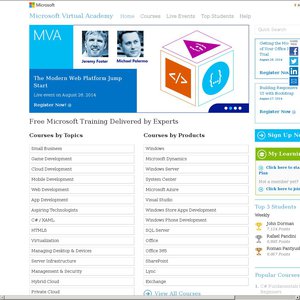
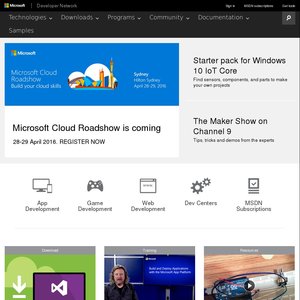
Thanks!