Book description from Amazon:
Over 150 tried and tested superb free software titles compiled in an easy to view Kindle guide.
Save hours and even days searching the Internet for the “Best of the best” in free software – It’s all here in this latest guide.
Active links within the book take you direct to the website where each of the programs can be found.
See what great free software programs people are actually selling on eBay and making heaps of money!
Save 100’s of dollars by using free quality programs instead of their expensive commercial counterparts.
Want a free copy of Windows 8 for Dummies? Also did you know some banks are now giving free commercial software to their on-line customers? All is revealed in the book
Also includes helpful advice on what to download and what not to download. Book description from Amazon:
Author: Norman William Jordan.
Length: 100 pages.
Published: Jan 8, 2014.
Save $5.00
eBook is also free on Amazon AU (save $5.53) and UK sites:
http://www.amazon.com.au/The-2014-Guide-Free-Software-ebook/…
http://www.amazon.co.uk/The-2014-Guide-Free-Software-ebook/d…


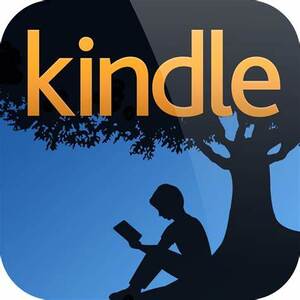
I reckon this should have been free from the start, given it's about free software.
Good deal nonetheless.