Some more Android Apps on sale
Smart Launcher Pro $2.16
4.5/5 (4128 ratings)Dropsync PRO Key $2.99
5/5 (1590 ratings)
https://play.google.com/store/apps/details?id=com.ttxapps.dr…ezPDF Reader Multimedia PDF $2.17
4.5/5 star (15000 ratings)
https://play.google.com/store/apps/details?id=udk.android.re…
TIP: You can use Telstra Credit @ Google Play Store [ i.e. $30 packs that are on regularly on special for $10 - $15 ] making the above prices another 50% to 70% off
Smart Launcher is an innovative launcher, minimalist design, low resource and user-friendly interface which allows you to launch any application in a few keys.
It's currently the only launcher of Play Store, which has a function of automatic sorting and cataloging of installed applications !
PRO version has a secondary screen where you can place widgets. There are also more transitions and colors to customize the home screen. By purchasing, you will contribute to the development of Smart Launcher and it will give you new features and updates.
Minimalist doesn't mean under-features !
- Main screen with Quick Start
- Drawer organized by categories
- Ready to use without special configurations.
- Live Wallpaper Support
- It supports every screen and device (Google TV too!!)
- Widget support (PRO version only)
- Support of set of icons for ADW Launcher, Apex Launcher, Nova Launcher and Launcher Pro.
- Possibility to change a single icon in the drawer.
- You can hide every app you want by long pressing an app, then select menu → Hide.
- Quick search.
- Dozens and dozens of global themes, which will allow you to change all elements of the interface.
- Easy access to apps info.
- Designed to be used comfortably also in landscape mode.
- Option to hide the statusbar.
This is a license key to unlock PRO features in Dropsync app. Once the key app is downloaded and installed, PRO features will be unlocked. Please keep the free Dropsync app installed.
Keep your phone/tablet and your Dropbox in sync at all times. Rock-solid, battery efficient, full two-way(!) sync client for Dropbox.
"Just like the desktop version of Dropbox, Dropsync supports true two-way data synchronization." —New York Times
"Take a picture on your phone and watch as it’s already waiting for you on your laptop when you get home." —phandroid .com
"I bought 5 other apps like this one, but this is the only one that didn't crash while synchronizing my large Photo & Video folder" —Dropsync user
"Must have app. Now my phone - computer - tablet are one!" —Dropsync user
FEATURES INCLUDE
★ Full two-way sync. Just like Dropbox on desktop
★ Instant upload: new files (for example photos) are uploaded to Dropbox immediately
★ Very efficient, consumes almost no battery if there is no change detected and will not slow down your phone either
★ Very easy to set up. Once set up files will be kept in sync without any effort from users
★ Works reliably under ever changing network conditions on your phone
★ Monitors battery level, WiFi/3G/4G/WiMax connectivity and adapts its behavior according to user preferences
★ Configurable autosync interval: 15 minutes, 30 minutes, every hour,…
★ Tasker/Locale plugin to allow power users to define sophisticated sync schedules and conditions
★ Many sync modes. Not only two-way, you can also choose Upload only, Upload then delete, Download only, Download mirror,…
★ Compact code size, memory efficient, no fancy graphics, no useless animation. We have enough bloatware. Do one thing and do it best
Beware that there are many apps out there on the Market which claim doing sync but in fact what they do is one-way dumb upload or download.
Dropsync provides the essential feature, two-way sync, which should be in the official Dropbox for Android since the beginning. For whatever reason it wasn't and still isn't. Now you have it.
PRO FEATURES INCLUDE
★ Sync multiple folders
★ Sync the whole Dropbox with a folder on your phone or tablet
★ Upload large files, from 10 MB to several GB
★ Smart Change Detection. Super fast method to determine file changes that need to be synced
★ No ads
KW: Dropbox sync, Dropbox backup, media sync, music sync, photo sync, file sync, folder sync, full two-way sync, instant upload, Tasker plugin, Locale plugin, Locale plug-in
ezPDF Reader is the best selling, best rated and most commented Multimedia PDF viewer, annotator, and form filler with calculations.
More Features
-Form calculations supported
-Supports ePub format
-Text View with reflow function. Night / Day Mode, Able to change font size and color (text and background)
-Thumbnail image view
-Search (Options for case sensitive, whole word or part, exact word, and/or operator) and highlighted result
-Auto Fit Zoom for multi-column article or removing white margin
-Crop or Rotate page
-Scroll lock / unlock
-Able to select text in PDF, save to clipboard, web search, share with other apps, check with dictionary (Support ColorDict)
-Support hyperlinks (Go to page within the PDF, Call PDF to PDF, URL links to webpage)
-Open Standard Password-protected PDF (A DRM protected PDF file would not be opened.)
-Intuitive bookmarking & viewing bookmarks with its description and ribbon & thumbnail image
-Auto Page Turn (in secs) or Auto Scroll (up a screen full)
-Table of Contents
-Page navigation with thumbnail scroll images
-Jump to a specific page number
-Change reading direction - Arabic, Chinese, Japanese & Hebrew
-Undo & Redo button
-Support Trackball
-Page Turning Effect (Flip); ON/OFF
-5-point-tap : Annotation Tool ON/OFF
-4-point-tap : Notification Bar ON/OFF
-3-point-tap : PDF view or Text Reflow view
-2-point-tap : Reduces the page to fit the width when enlarged
-1-point-tap : Toggles Menu ON/OFF
![[50% off Android Apps] Smart Launcher Pro $2.16 | Dropsync PRO Key $3 | EzPDF Reader $2.17](https://files.ozbargain.com.au/n/97/113297.jpg?h=ccbb1363)

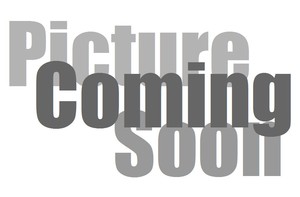
+1 for smartlauncher