We believe this is the Best ever price on the highly popular HP N54L Microserver. Just $259 Inc GST, plus $8 postage if required (pickup is free of course).
The freight is fixed, so why not add any of the following to your order. Or anything else for that matter.
WD10EFRX $84
WD20EFRX $128
WD30EFRX $168
4Gb ECC $49 (very limited stock)
16Gb ECC Kit $169 (very limited stock)
Type in the promocode: HOP2IT, don't copy and paste.
As usual, limited numbers are available, so please act quick! These are Genuine Australian stocks with HP Australia warranty - not grey imported.
Cheers and Happy Easter!

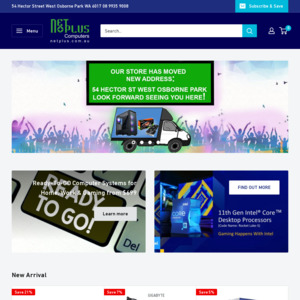
What's the difference between this and N40L? Do they need to have a firmware update/patch like N40L?