It's back! But looks like it's only for the ebay plus members.
I bought this from the last deal and couldn't be happier. Printed well straight out of the box after just a few minutes set up. Of course being a chronic tinkerer I had to install the Klippermod firmware which is so easy it isn't funny, and it can be just as easily undone. This guy's video walks you through it
Grab some rolls of Jayo PLA and PETG and if you want the enclosure kit and Robert's your mother brother.
![[eBay Plus] Flashforge Adventurer 5M 3D Printer $327.20 (Was $549) Delivered @ Flashforge 3D PRO eBay](https://files.ozbargain.com.au/n/27/900527.jpg?h=95edd96d)




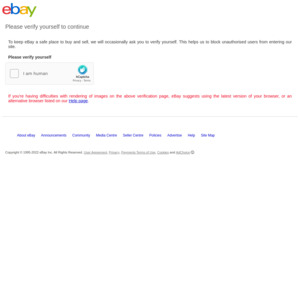
Doesn't look like the pro model. Might want to correct the title