GMKtec Mini PC Intel N150 Windows 11 Pro 12GB DDR5 256GB SSD, Dual LAN, 4K Triple Display, Wi-Fi 6, BT 5.2
Collect the $70 off coupon.
GMKtec Mini PC Windows 11 Pro 12th Gen Intel N97 (up to 3.60GHz) 12GB DDR5 512GB SSD
Collect the $60 off coupon.




 CamelCamelCamel
CamelCamelCamel
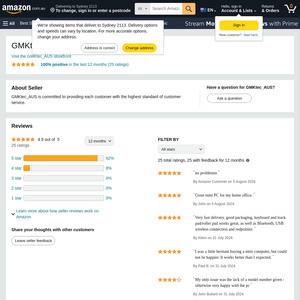
Check ur bios first. Mine was already on the latest version. Was able to install proxmox without any issue