Replica is an app that takes video from your iPhone or iPad and puts it onto your TV using screen mirroring.
Normally you'd need a device that supports AirPlay but not with Replica!
With Replica installed you can send video to almost any TV or computer.
Supported devices include streaming devices such as Google Chromecast, Amazon Fire TV, Android TV, and many more.
Smart televisions from Samsung, LG, TCL, Xiaomi, Sony Bravia, Philips, Hitachi, and Toshiba are just some of those supported.
You can even use Replica to put video onto your Tesla's big screen, too. In fact, any device with Apple Safari, Google Chrome, or Microsoft Edge installed can receive video from Replica.
Being able to mirror your screen can come in super handy.
- Need to run a Keynote presentation at work, but want to be able to show everyone on a large screen? No problem.
- Want to show off photos from your vacation, but don't have an AirPlay-compatible TV? Replica has the answer.
- Want to be able to watch your home movies on almost any TV or computer? Now you can.
- Need to watch web-based video from your browser on a bigger screen? We've got you.
- Want to cast social media apps like Instagram or TikTok onto the TV? Replica handles it.
- Need to show messaging apps like Whatsapp or Telegram to everyone? Show it with Replica.
Using Replica is as easy as can be and is as simple as downloading the app onto your iPhone or iPad, connecting to the display device following on-screen instructions, and enjoying the show. With great video quality and low latency, Replica is the only app you need to put any iPhone or iPad into the big screen.
In-App Purchases
Replica One Time Premium $0.00
![[iOS] Free Lifetime Subscription for Screen Mirror for Chromecast @ Apple App Store](https://files.ozbargain.com.au/n/53/886153.jpg?h=c042c9f4)

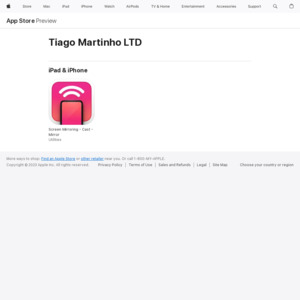
I’ve been using this for a year or so & it’s awesome. Haven’t met at media that I couldn’t cast around my house to my tv or Google speakers etc. I definitely rate it as an essential app.
Regularly use this to stream the audio from YouTube vids to Google speakers no worries.
I’m sure there are other equivalent apps around, but this works really well for me.