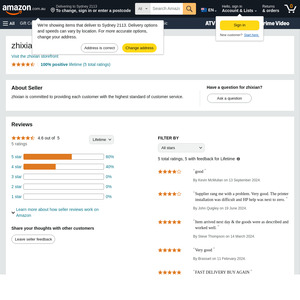Low price on this portable monitor from Lrtzcbi which is different from others in this price range due to having both a touchscreen AND a full sized HDMI port instead of the usual hideous Mini-HDMI. Plus there's a full sized USB port that can be used for a keyboard/mouse.
The 14" model features an IPS touchscreen display with 1920x1080 resolution, 60Hz refresh rate, 16:0 aspect ratio, 300cd/m² brightness, 100% sRGB colour gamut, 1000:1 contrast ratio, inbuilt kickstand, VESA mounting, dual speakers and weighs around 544g.
For connectivity there's two USB-C ports for display and power, PD passthrough charging, HDMI, USB and headphone jack.
PS check what model the reviews are on before commenting.



 CamelCamelCamel
CamelCamelCamel