My Adobe 2020 Pro license no longer works because signing out from my old PC no longer "unbinds" the software and Adobe are simply unable to unbind it. So the only option left with Adobe is to pay a monthly subscription.
So in looking for a PDF editor that I can pay once for a perpetual license, I found this sale.
The chatbot says you can only use it on two devices at once but can unbind the license (or use their portal to unbind any old computers) in order to use the license again.
It seems to do all the basic things I would normally use Adobe pro for, such as reading and editing PDFs (splitting pages, merging documents, digital signatures, etc).
- Forever to use PDFelement [1]
- Work across desktop, mobile (iOS and Android) and PDFelement Cloud (Limited Time)
- Get access to all features
- Free 100GB PDFelement Cloud storage
- No watermark
- Free tech support
[1] You own the software forever and have free minor updates within PDFelement 11(Desktop). You might need to pay for major upgrades.
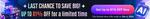

It's $ 103.99 at the moment.