From Amazon About this item
【Certified 8K HDMI Cable】FIBBR certified 8K HDMI cable complies with the HDMI 2.1 standard and supports a range of higher video resolutions, refresh rate up to 8K@60Hz, 4K@120Hz/144Hz, HDCP 2.2 2.3, Dynamic HDR. Fully compatible with HDMI 2.0b/2.0a/2.0/1.4/1.3/1.2/1.1 version. Please make sure your devices support 8K.
【48Gbps High-Speed HDMI 8K Cable】48Gbps bandwidth for latest features Dynamic HDR, eARC, HDCP 2.2 & 2.3, DTS:X, Dolby Vision, Dolby Atmos, ALLM, QMS, QFT, DTS, CEC, VRR, etc. Plug and play, it’s an ideal companion for home theaters, game centers, and conference rooms. Enjoy a visual feast like 3D theater!
【High Quality & Durable】The HDMI cable is made of high-quality materials and the durable nylon braided design makes it extremely durable and can withstand more than 30,000+/180 degree bends lifespan. And there are multiple shields to minimize interference and ensure more stable signal transmission.
【Universal Compatibility】This 8K HDMI cable is perfect for gamers, maximizing the power of your graphics card and CPU for smoother, stutter-free gaming. Maximize your gameplay performance. Compatible with your streaming devices, TV, CD/DVD/Blu-ray players, PS5/4/3, Xbox One Series, or other Monitors/Displays.
【Premium Customer Service Support】Every function is tested to ensure you get the best audio and video experience. Choose this 8K HDMI cable from FIBBR, enjoy an unconditional Lifetime Warranty and 24/7 Customer Service. Please feel free to contact us once you have any questions.
8K HDMI 2.1 Certified Braided 48Gbps Cable 2m $9.41 3m $11.27 + Delivery ($0 with Prime/ $59 Spend) @ FIBBR via Amazon AU
Last edited 18/11/2024 - 13:44 by 1 other user
 CamelCamelCamel.
CamelCamelCamel.Related Stores
closed Comments

Deal gone :(

I'm still getting "save 40% off at checkout" :)

It isn't gone, the displayed price is before the 40% auto-applied coupon

The discount is applied at checkout.

Yep, I just got the price. You need to go to checkout.

Doh .. cheers

Thanks op got few cables

Cheers

If buy three 2m cables, the price would be $25.89 ($8.63 each)

I recently paid $49.95 for a 3m cable (when JB Hifi was asking $99.95 for the same one),
Not sure - I've tried Amazon for some of their HDMI cable range (and signal splitters as well) but every one I tried ended up not being able to do certain resolutions which thus defeated the purpose of me having the cable in the first place.

Buy Zeskit

I tried UGREEN among a few others, was very disappointed.

Amazon basics have the 3m for $14.90, 4k tho, should be everyday price..

Just paid $499 for a monster cable after it was highly recommended by a sales rep at Harvey Norman.

I hope you got the 5 year extended warranty at the same time.

Yeah, that was an extra $200 for the cable

@banana365: I mean the sales rep was convincing. Whats the point of buying an expensive tv when you can enjoy it to its full potential due to poor cables. So he sold me his best HDMI cable that jerry swears by and personally uses at home.

Thank God for Gerry Harvey

The Savior of all Mankind.

Those Monster cables are so good they degrade the signal with all their added tech. It's like over engineering, but the actual product is worse than a generic cable.
Monster cables are so powerful they can even degrade an HDMI signal brand new, out of the box. That's seriously impressive technology!

Sounds like you are describing a HN sales rep

I usually only buy Zeskit is this brand any good?

It’s ultra high speed certified and have reasonably good reviews so I reckon it’s a pretty safe bet.

Do I need 8k as I don't have any 8k screen and all the videos I own/watch are 4k/FHD?

If you watch two 4k movies at once in split screen.

Insteresting… I think the total resolution is still 4k (2x 2k split screen) and I think the console will decode the 4k movies to 2k each in that case?

You don't need an 8k cable, but it will work fine at 4k. I use an 8k cable on my 4k PC to TV because it only cost a little more and the cable is of high quality, plus I like to over spec if the cost is low. If I ever get an 8k TV I have the right cable!

Im in the process of getting a new pc and new tv to have couch gaming pc. Any suggestions?

https://www.ozbargain.com.au/node/877170
get this or a used sff and use moonlight to stream from your gaming pc to the tv.

@bamzero: Definitely great budget option just more latency for decoding and controllers. intel quicksync is flawless.

@bboarder: Yeh probably wasn't too noticeable in our use case which the kids wanting to play Cult of the Lamb on separate devices rather than sitting side by side but I was pretty impressed with what I saw of the video quality. Just had a bluetoothed Xbox controller but I guess be a bit more messing around with OTG USB cables and hubs if you needed to plug anything in.

You'll want an 8k(2.1) if your tv etc has eARC and you want to take advantage of that function.

The main benefit is 4k@120hz with full 4:4:4 colours. Only really relevant with games and not movies so much.

What's 8k looks like

Like Mike Tyson Face

Price gawn

I prefer the thin hdmi2.1 fibre optic cables as these always seem too thick to route around tight areas imo

Got any recommendations for these? Looking for some 3m cables to pull 3 or 4 of them from the TV into the wall and out behind the TV cabinet.





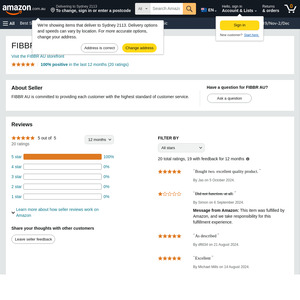
Grabbed a 3m- cheers OP