Seems like a good deal on a mini-PC with N100 + 16GB and a 2.5Gbps port. List price is $369, but there is a coupon that knocks $120 off.
BOSGAME N100 (16GB DDR4/ 512GB SSD) $249 Delivered @ BOSGAME via Amazon AU
Last edited 24/10/2024 - 13:55 by 1 other user
 CamelCamelCamel.
CamelCamelCamel.Related Stores
closed Comments

But it should actually be marked as expired because price is $279 now and not $259

i think it is marked as expired but the promo still exists and still presents better value than this

Yes, marked as expired now because I reported it :-)
Yes the promo for $50 gift card and 1TB SSD still seem to be active, just at different price ($20 more than the original deal).From 1st July - 31st Dec, 2024 (UTC + 08:00), participants (“You, “Your”, as applicable) may enroll in the MSI “MEET THE ALL NEW MSI_Cubi NUC Mini PC” promotion (“Event”) – while supplies last. To enter, You must complete the following steps:

Not necessarily cheaper - you have to buy RAM for the barebones MSI box right?

@chorong: it comes with $50 gift card and i was able to source the RAM (DDR4) for less than that via Amazon

Would this be suitable for a video box for my tv?
What about offsite storage for CCTV?

I would personally use it for both in the same time, but I would not connect it to the TV directly, I feel like a Chromecast (or the included apps on your tv) would be better and use this box to host PLEX + storage + whatever else you would like and stream whatever you want on the Chromecast.

Ironically the reason I want a video box is to avoid chromecast. I hate having to turn my phone wifi and bluetooth on and sync up with the chromecast.
How would I control the chromecast if I was streaming from this PC, wireless keyboard?

The Chromecast with Google TV (The one that's been around for many years now) comes with a remote.
The actual problem is how you would control the PC if it was plugged into your television - which you'd answer with wireless keyboard / mouse.
The Chromecast solution is awesome, and costs very little, probably less than a wireless keyboard and mouse that isn't awful.
The PC sits somewhere else, and streams files to the Chromecast.

If you did this setup, how many tvs could theoretically stream off the box? Is transcoding done on the mini PC or by the Chromecast?

Depends if you even need transcoding - most modern hardware can decode most files no problems. What's your specific use case?
Chromecast can decode 264 and 265, so no transcoding necessary. Then it's a matter of your Wifi network's bandwidth and the bitrate of your files that determine how many streams.

@Droz: I’m planning to host the files at my house and use Plex or Jellyfin on my chromecast/PS5 for streaming locally. Beyond the limitations of my upload bandwidth, I’m curious if a few family members would be able to stream remotely from my Plex server. Also, I’d like to know if the mini computer hosting the files will need to transcode the video or if that won’t be necessary.
My thinking was one of these mini computers for Usenet/Torrents/Plex and a Synology to host the files.

@kev98: I see, thanks for that!
Transcoding is always something is either required for the device that's doing the playback - i.e. if the Chromecast or PS5 can't play a certain kind of file - or if you're trying to to make the file as small as possible to stream to remote clients over Australia's awful upload speed NBN plans.
For those remote clients, you still might not need to transcode - if your theoretical maximum upload is 20 Mbps, and a 1080p 30 fps h265 file only uses 3 Mbps… then you've got a bit of headroom. a h264 file might need 10 Mbps.. so you're still safe unless everyone you know and love is trying to access the media at the same time remotely.
If you're trying to send a 4k remux to your mate's phone remotely through plex, then maybe that's when the PC does the transcoding… luckily the intels have quick sync and do a great job with transcoding without taxing the cpu.
In general, anything hardware made in the last few years will be able to decode pretty much all media you have picked up off the back of a truck, so there'll be no transcoding necessary at all.
I know the Chromecast can read most things, but I don't know if the PS5 can.
Why not use the Mini PC to host the files and do the Torrents and Plex server? Or, why not use the Synology (if you already have it) to host files and run torrents and Plex server?
Also, you can simply share a drive from the computer over DLNA or something and various local media players will pick up the share and play the video (that's how the PS3 used to do it). Installing something like Kodi or VLC on a chromecast would let you do the same thing!

@Droz: Thanks Droz - very informative!
Sounds like transcoding won't be an issue then. I wasn't aware I could run torrents/usenet through a Synology.
I was planning on connecting a 1TB drive to this mini computer, downloading uncopyrighted content through Usenet/Torrents, then dumping these files on to the Synology for access through Plex. I think I have more research to do as maybe this is not the best way of doing it!

In short if transcodes is required by the client like chromecast, tv, another media box N100 can easily do around 5 simultaneously. If your client is doing direct streams it would be way more.
But to expand this little bit more even for 5 transcodes it depends on what exactly it is transcoding. Only video transcodes or audio as well or sub-titles burn-in. subtitles part is very tricky bit.

Would this be overkill for home assistant? I've been waiting for a deal on a pi4 for HA but they never seem to be in stock.

I would say yes, I'm running HA on a refurbished Dell wyse I bought for 60$ as a direct install
Also remember with a raspberry you run the risk of SD card falling
I waited for ages trying to get a pi4 and ended up getting an N100 instead.
You can do a lot more with an N100 and the increase in power isn't much.
https://www.the-diy-life.com/raspberry-pi-5-vs-intel-n100-pc…

that's fair, are you running proxmox or something on the n100?

This is perfect for HA & more. I would recommend going with a mini pc or a used sff rather than a pi4 for HA.
I am currently running Proxmox with HA VM & Plex docker, Adguard on it.

Thanks for that, I'm currently running a lot of stuff through docker on my NAS so might be nice to move some of this to something with a bit more power.

I have an unraid server which had everything including HA & plex on it. It was great and still is fine. I wanted to have my HA & plex separate from my unraid. Also, wanted to have redundancy in case I have a failure of one device.

How can I use for home assistant?

plenty of options. install baremetal on a *nix OS, install via proxmox etc.

Not bad considering its local stock, has USB C and USB 3.2. The cheaper N100 Minis usually lack USB C and have USB 3.0.

I bought a Beelink with almost identical specs for similar price the other week. These things are great. It even came with Win 11, but I"m using it for Home Automation server (specs are overkill but hey its only $250 - was on sale from about $350).
I was thinking to have another as my daily driver and put Ubuntu on it… I might grab another :)
https://www.amazon.com.au/dp/B0D5CK2TXY/ref=sspa_dk_detail_5…
This one is newer and has DDR5 with a better CPU but less RAM and SSD.

wondering if a beelink with a ryzen 5560u would be better than this. anyone with any thoughts?

depends, if you want to use this for a plex server, the n100 is definitely better as it supports quicksync

Will the N100 able to run any 5 years old PC games at all? I know simulators are possible.
Or $10 more you get a Beelink instead
https://www.amazon.com.au/dp/B0C1N5287T?ref=cm_sw_r_apan_dp_…
Beelink has 1Gbps WiFi6 and BT5.2, while this one has 2.5Gbps WiFi5 and BT4.

i have an n100 it run fortnite at 720p in performance mode low setting 100% scale 32fps - 50fps
mine is using ddr5 ramintel ruined this cpu because it only supports single channel ram

OK so still capable of playing lots of games in 720p low settings

yep but ddr4 model will be a little worse

Is this ok for office work and video meetings, hoping to use with a portable monitor & save the expense of a big screen laptop.

Bought this one 2days ago still not open yet. Same specs. Should I return and get this one cheaper instead?
https://amzn.asia/d/gVQ0sDq





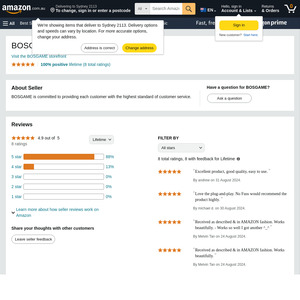
this promo is still happening and cheaper if you take into account that you get a 1TB instead of 512GB:
https://www.ozbargain.com.au/node/866242