I've been eyeing this model since that deal last month. Looks like it's back in stock and even cheaper now. I'm planning to slap Ubuntu on it and set up my own homelab/server. The price-to-performance ratio is insane! It's got tons of CPU power and RAM, so it could definitely handle a bunch of docker containers or Proxmox.
Apply 30% off coupon on page to get this price.
I'm thinking of using it for all sorts of stuff:
- Home Assistant for smart home automation
- Jellyfin or Plex for streaming my media
- Those arr* programs for managing downloads
- My own V2Ray and Wireguard VPNs
- Maybe even spin up some game servers when my buddies wanna play
Description below copied from listing:
Brand: BOSGAME
Operating system: Windows 11 Pro
CPU model: Core i7
CPU speed: 4.7 GHz
RAM size: 32 GB
Graphics card description: Integrated
▶【12th Intel i7-12700H Processor】This mini computer is equipped with the 12th Intel i7-12700H processor (14 Cores 20 Threads, Up to 4.7GHz), Using 7nm technology, it has 24MB of smart cache, ensuring stable operation for office work,design,and video editing, providing you with a smoother experience.
▶【32GB DDR4 & 512GB PCIe SSD】BOSGAME gaming pc P2 is configured with 32GB(216GB) dual channel DDR4 3200MHz/s speed, expandable up to 64GB(232GB). With 512GB M.2 2280 PCIe 3.0 storage, the computer tower provides dual M.2 NVME slots, expand your want to needs storage.
▶【Triple Screen Display & Wi-Fi6E & BT5.2】 Mini pc gaming come with HDMI 2.0 | Type-C | DP1.4 support 4K@60Hz ultra-sharp, detailed picture quality. Wi-Fi 6, and Bluetooth 5.2, the desktop pc comes with a range of top-notch devices to keep you connected.
▶【RJ45 Dual LAN Port】 With Dual 1000Mbps LAN ports mini computers, allow you to use more networks such as software routers, firewalls, NAS, network isolation etc. Gigabit Ethernet is applied in various scenes such as homes, offices, large enterprises high-speed broadband environments.
▶【BOSGAME Warranty】BOSGAME offers a 2-year limited warranty for each mini pc windows 11 pro, starting from the date of the purchase. With a professional after sales team always ready to attend to your needs, you can simply relax and enjoy your mini desktop pc.
A quick guide I wrote for reinstalling Windows on the BOSGAME P2 Mini PC for anyone who needs it:
- Prepare a bootable USB drive:
- Download Ventoy and install it on an empty USB flash drive (at least 8GB).
- Download the Windows 11 ISO from the official Microsoft website and copy it to the flash drive.
Quick note: I prefer Ventoy over Rufus because it allows for multiple ISOs on a single drive - Windows, Ubuntu, rescue ISOs, you name it. It's really handy for trying different OSes or having a versatile boot drive.
Gather necessary drivers:
- Download all drivers for the P2 from the BOSGAME website.
- Get the audio driver from this guide (direct download link).
- Extract all drivers into a folder named "BOSGAME P2 Drivers" and copy it to the flash drive. (Important: Make sure the drivers are not in zip form, as Windows cannot read compressed files during driver installation)
Install Windows:
- Connect the flash drive to the mini PC and boot from it.
- Run the Windows setup. (To skip Microsoft account login during setup, follow this guide.)
Install drivers:
- After installation, open Device Manager.
- Expand the "Other devices" category.
- Click "Action" in the toolbar, then "Add drivers".
- Select the "BOSGAME P2 Drivers" folder and check "Include subfolders".
- Windows will install the drivers and prompt you to restart.
Restart the mini PC to complete the setup.




 CamelCamelCamel
CamelCamelCamel
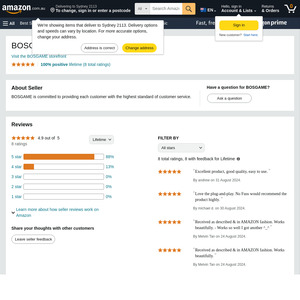
That's a lot of CPU for your use cases except maybe the gaming servers. If it's something you intend to leave on all the time, you might want to consider something lower powered (n100/n97).