Base price on this unit is $589.99 but currently being offered along with a $160 discount if you use the coupon on the listing.
32GB / 1TB version is available for an additional $80 overall which is just as awesome value.
This spec, at this price doesn't even come close to the any PC on the market IMO.
Unique dual M2 slots gives this little box so much potential in various applications. Both capable of PCI4. 0
Zen3 5800U offers sizeable performance advantages over the Zen2 5700U.
.
8 Radeon graphics cores provides Triple 4k Display (HDMI, DP & USB-C.
Dual 2.5GbE (5GbE w/n LAGG) RJ-45 Ethernet ports. Bluetooth 5.2 plus generous tri-band WiFi 6E.
Add in 2x USB3.2 + 1 USB-C ports providing another 30gbps to add more insane grunt to this little power house.
Specified 2yr warranty & support. If I had the money available I would have already ordered one but at this price I doubt they em




 CamelCamelCamel
CamelCamelCamel
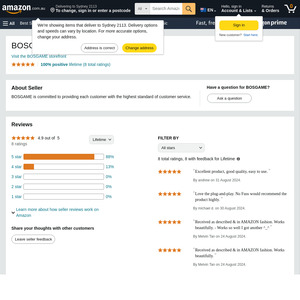
These mini pcs look pretty handy and for the price wonder if its more convenient vs having a laptop