Another RPi product to be added to the collection. The Pico 2 is also available for $8.40 at Core Electrics. Pico 1 Vs Pico 2 comparison is here
The Raspberry Pi Pico is Raspberry Pi's first Micocontrollers with the RP2040 and it is available right now in Australia!
Raspberry Pi Pico has been designed to be a low cost yet flexible development platform for RP2040, with the following key features:
RP2040 microcontroller with 2MByte Flash
Micro-USB B port for power and data (and for reprogramming the Flash)
40 pin 21x51 'DIP' style 1mm thick PCB with 0.1" through-hole pins also with edge castellations
Exposes 26 multi-function 3.3V General Purpose I/O (GPIO) ◦ 23 GPIO are digital-only and 3 are ADC capable
Can be surface mounted as a module
3-pin ARM Serial Wire Debug (SWD) port
Simple yet highly flexible power supply architecture
Various options for easily powering the unit from micro-USB, external supplies or batteries
High quality, low cost, high availability
Comprehensive SDK, software examples and documentationNote: The stock Raspberry Pi Pico does not come with headers.

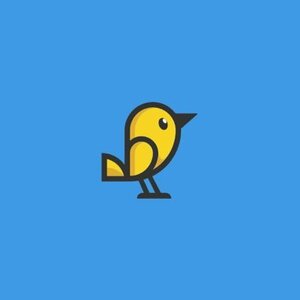
Anyone getting the Pico 2?
Pico with loose headers is also on sale, $5.20