Bit of a niche but I've been looking for a small device to program common key combinations for work.
My desktop keyboard has custom programmable keys however my laptop does not. I've been searching online for a device that can help and this one looks good over most of the cheap ones on ebay.
There is a current 20% promo and free delivery via Amazon.
Blurb from Amazon:
The right amount of damping for incredible fingertip inspiration. The physical dial provides the right amount of friction for a comfortable rotating experience. Rotating each 1/24 of the dial, you will hear a click sound as clear feedback. Turn the dial to zoom in/out, rotate the canvas, or adjust the brush size, and let your inspiration flow.
Customize up to 40 shortcuts. Elevate your productivity. The Wireless Shortcut Remote has 10 keys. You are allowed to customize 4 sets through the driver — up to 40 shortcuts. To switch between the sets, you only need to press a single key. Its capability to work with different applications makes itself a powerful productivity tool not only for creation, but also for study, work, and gaming.
Wired or wireless connection. It's up to you. Connect wirelessly via Bluetooth or a Bluetooth dongle,USB-C cable, and enjoy stable and fast transmission within a maximum distance of 3-5 meters. You can also change to wired connection via a USB-C cable to adapt to different scenarios.
Large 1000mAh battery. Power you for days on end. The Wireless Shortcut Remote lasts up to 300 hours on a full charge thanks to its built-in 1000mAh battery. Its standby time is as long as up to 10 months — Ready to speed up your creation whenever you grab it.
Compact size for one-handed control. The Wireless Shortcut Remote features a thin profile and weighs only 75g, easy for one hand to hold. Create anywhere, anytime, in a massively efficient way.




 CamelCamelCamel
CamelCamelCamel
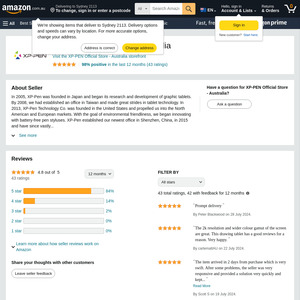
K11 is my favourite key. Shame it's missing here, as per picture 2.