If anyone needs a certified 2m USB C cable, this cable is now 80 cents cheaper than its previous Prime day deal!
20Gbps data, 8K video support, 240W charging, compatible with Thunderbolt 3 & Thunderbolt 4.
Edit: If all you need is a certified 2m charging cable that goes up to 240W, you can get one from Amazon AU for $14.99.



 CamelCamelCamel
CamelCamelCamel
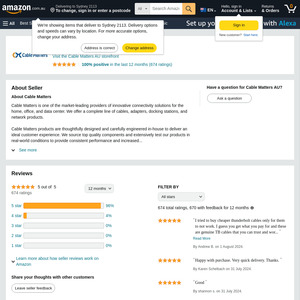
Nice. I was looking for one last night and ended up buying this - https://www.amazon.com.au/gp/product/B0CB33LW6Y No mention of it being certified but the price worked for me.