Just tried this on one of my Google accounts and works great.
Only available to those who don't have an active Google One subscription.
Choice of:
- Basic 100 GB: 6 months
- Standard 200 GB: 6 months
- Premium 2 TB: 3 months
- Sign up for the newsletter.
- After a few minutes, you'll get an email to confirm your Tink account.
- After confirming, you'll get a Google one voucher.
- Redeem voucher at Tink.
- It will say €1.99/€2.99 on checkout but you won't actually pay anything (until after the 6 months if you don't cancel).
- A subscription will be added to Paypal but nothing charged. See Paypal Subscriptions
You can cancel the Google One subscription through Tink (not Google) via Account - My Contracts. For added measure, cancel the sub in Paypal afterwards.
- Abo kündigen = Cancel Subscription
- Ändern = Change
- Daten ändern = Change Data
Tink specializes in the sale of linked home products and services.. Crunchbase
via mydealz
If you are not getting an email turn off adblocker or Pi-Hole as that seems to be blocking something in the email subscription form.
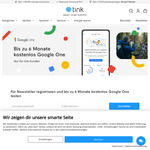


nice! shame my current subscription is active until september :(