Some good old discussions here in old post. Thanks a lot to all there who helped with their useful comments and discussions.
Giithub link for commands thanks to that github user
Disclaimer:- Buy at your own risk, you may receive one with with a esim or Physical sim. Last physical sim report
Also there are different ASINs of this GPS traccar, they can be different in itself, this ASIN is most likely of all the 3 or 4 ASINs on amazon to be physical sim one.
the device is very useful if you have it using with your own server, and own sim card plan (as then you dont need to pay extra subscription costs). If you by accident receive a esim tracker instead. I am sorry It wont be that much better than physical sim model option (which if done right would hardly cost like $4.79 device + a cheap PAY AS YOU GO PLAN ~ $10 ish/year + a cheap/free TRACCAR server ~ $0 - $50/ year. So all up $15-$75 ish cost in a year if you get the physical sim version).
Some notable commands that you would probably need/want (copy of my old comment) to send to your sim card in GPS traccar (if it is a physical sim version one)
HASHTAGSERVER (#SERVER)
Reply will be WayWanTech's own server - you probably want to change that
LOCKIP,WWDSS20,UNLOCK#
unlocks your server lock from waywantech to another server, reply should be UNLOCKIP_OK
SERVER,0YOURTRACCAROROTHERGPSTRACKERIPADDRESSHERE,PORTNUMBER,0#
reply will be SERVER_OK (meaning server changed successfully and working fine), to double check run #SERVER again, port number is 5023 for traccar
IMEI#
Gets your device IMEI in reply IMEI:IMEINUMBERHERE
APN#
reply by default will be like Currently in use APN:linksnet…- You probably want to change it to telstra/optus/vodafone's APN, to change use below
APN,UNLOCK#
checks if apn is locked or unlocked, by default should be APN IS LOCKED! to unlock send below
LOCKAPN,WWDSS20,UNLOCK#
this should allow you to unlock apn changing (you can to specify own APN depending on your simcard's network provider (In Australia there's only 3 network providers which are listed below with their own APN settings) and reply with UNLOCKAPN_OK
For telstra (boost, etc.) - https://www.telstra.com.au/business-enterprise/support/chang…
APN,telstra.wap#
For optus (amaysim etc.) - https://www.optus.com.au/for-you/support/answer?id=1378
APN,yesinternet#
For Vodafone(kogan etc.) - https://www.vodafone.com.au/support/device/apn-settings
APN,live.vodafone.com#
reply should be APN_OK, The terminal will restart after 30 seconds! If you unsure what your APN should be then insert your sim to a 4G or 5G phone, and check its network settings to what it changes the default apn to, that should be your APN
GMT,E,0,0#
sets your traccar's time to be at GMT time. (traccar needs GPS traccars to send time as GMT time for correct time display based on traccar server settings). if you need GPS tracker to send e.g. Sydney time then you could use GMT,E,10,30#



 CamelCamelCamel
CamelCamelCamel
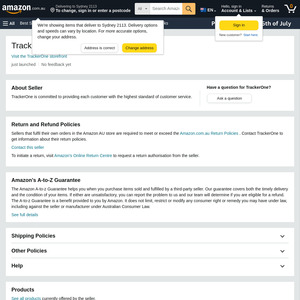
Can you only use the coupon once?