Finally on par with ING Bank, less the hassle of making 5+ transactions every month 😄
From July 1 2024, you can earn up to 5.50% p.a. on $0 to $100K of your savings.
Simply deposit $500 or more each month into any of your Spend, Bills or Save accounts, and you’ll start earning bonus interest on the money in your Save accounts – yep, it’s that easy! Don't miss getting our bonus interest rate, as from July 1st the base rate is 0%.
| Interest Tier | Amount | Bonus Interest |
|---|---|---|
| Tier 1 | $0 to $100,000 | 5.5% pa |
| Tier 2 | $100,000.01 to $250,000 | 5% |
| Tier 3 | $250,000.01 to $5,000,000 | 0% |
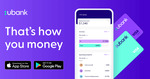

In terms of net interest, probably:
Home loan and offset on PPR = yes
Home loan and offset on positively geared investment property = yes
Home loan and offset on negatively geared investment property = yes or no depending on interest differential between HISA and loan as well as your marginal tax rate (math required)
In terms of cash flow, opposing effects, not the primary consideration.