Might be an ATL for portable touchscreens?
60Hz refresh rate, 16:10 aspect ratio, 400 cd/m² brightness, 100% sRGB color gamut, 178° viewing angle, comes with built-in speakers, kickstand and VESA mounting holes, plug and play with 2 fully functional USB C ports, one full sized HDMI port, and a OTG USB A port.
Cheap and widely rebranded Chinese monitor with rubbish build quality (far worse than AliExpress monitors IMO), but at $75 bucks it may be worth the risk for some.
Especially since you get hassle free returns with Amazon!
Edit: Looks like there's a slightly inferior version (1920x1080 @ 300 cd/m² brightness) going at the same price by the same seller.



 CamelCamelCamel
CamelCamelCamel
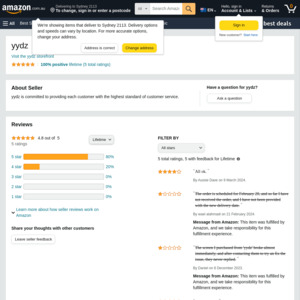
Worth a punt at that price! (And Amazon return policy)
Worst cast scenario it becomes a monitor for troubleshooting.