USB C: https://www.amazon.com.au/Samsung-MUF-256AB-AM-Plus-256GB/dp…
I own both models but use the A more, which writes at >100MB/s consistently, and is tiny. I paid $60 four years ago and it's going strong with daily use. The only other USB drives faster are the Patriot Rage ones which write at 300MB/s.
I can't remember how fast the C is.
Great prices for both models.
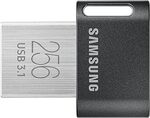



 CamelCamelCamel
CamelCamelCamel

The USB-C one was $27.56 at the start of the year according to Camels