As you’ve probably heard, Ring (doorbells, security cameras, etc) have increased their monthly fees for recording. Their plans are now $4.95/month for one device and $15.95/month for more devices).
People assume Apple is overpriced, but when it comes to recording and storing video, Apple’s HomeKit Secure Video (HKSV), is actually cheaper, plus it reportedly has better privacy features compared to Ring, et al.
If you have one video source (ie a video doorbell like the sweet Aqara G4 which is $239 delivered at Amazon or $259 direct from Apple ) then it runs natively in the Apple Home app and you can have unlimited video storage for that one device. It doesn’t even contribute to the 50GB of iCloud space included in the iCloud+ plan and best of all it’s only $1.49/month vs Ring’s $4.95)
You can have up to five cameras if you sign up to the 200GB+ iCloud plan which is $4.49/month vs Ring’s $15.95/month.
No additional apps to install. It just all runs natively on your Apple gear.
As an aside, having even the cheapest iCloud+ subscription is one of the cheapest and easiest ways to have a custom domain email address ([email protected]), as it’s included in any iCloud+ subscription.
FWIW I’ve been running this for a couple of years and it’s integrated into the Apple TV and HomePods perfectly. When the doorbell is pressed a Picture in Picture (PIP) of the person at the door pops up on all of the Apple TVs in the home and the Apple HomePods announce the name of the person at the door. Pretty cool - and not very expensive.
Hopefully hopefully to someone 😊
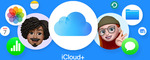




Been this way for ages - use Scrypted to bring rtsp cams into homekit, free nvr and storage :)